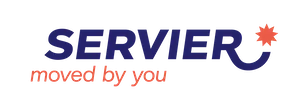This year, for the World Heart Day Challenge, we are sharing a method for you to create your heart-shaped routes more easily! If you do not have Strava, you may find this works for you.
You can find “Footpath Route Planner” on the App Store or Google Play store.
It’s free and easy to use – just follow the steps below.

Step 1
Find your start point
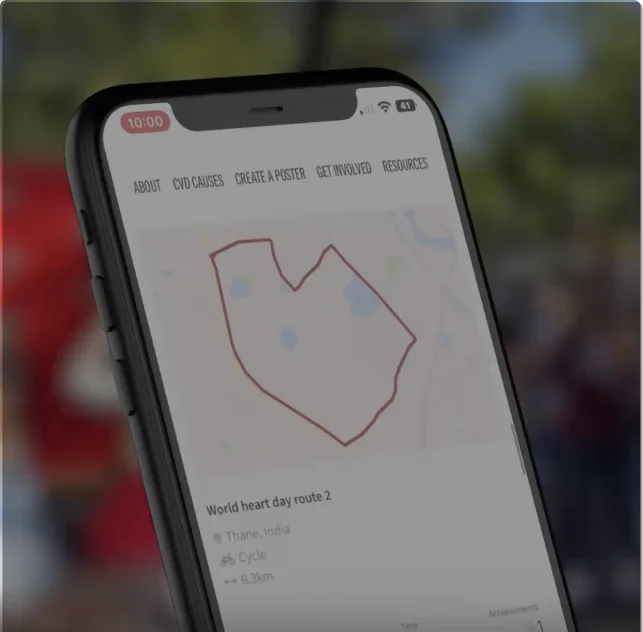
Step 2
Draw your route

Step 3
Share your route with us
This app can be used to create routes in cities all over the world – you can even plot a walk near Mount Everest!
Remember, this is only a suggestion – find a way that works best for you. Enjoy the exercise and remember to share your adventure with us!